Clearing your Etsy history can accomplish a few things, including resetting the suggested items that Etsy is showing you.
It’s not a foolproof way to prevent people who live with you from seeing what you’ve been looking at on Etsy, though, so you need to be aware that deleting your history on Etsy has limitations!
So how do you delete your Etsy history and clear that from your computer?
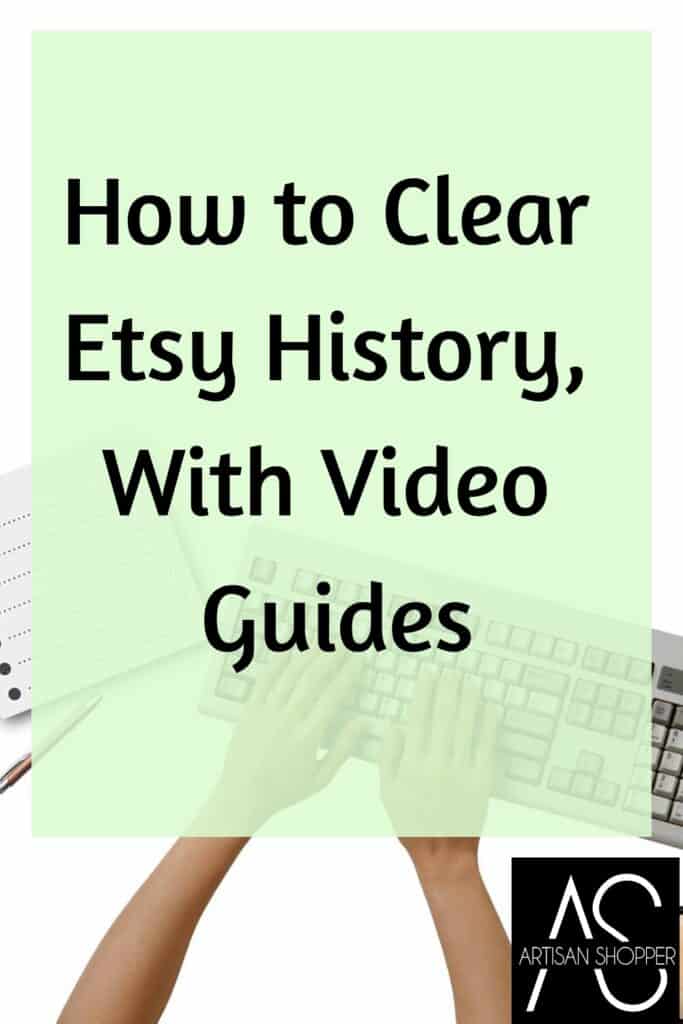
Table of Contents
- How to clear Etsy history:
- What does deleting your Etsy search history do?
- When is it good to clear your Etsy search history?
- Can you clear your favorites history?
- Signing out of Etsy
Some of the links in this article are affiliate links that will pay a small commission if they’re used to purchase something. To see the entire affiliate policy click here.
How to clear Etsy history:
- On desktop:
- Log into your Etsy account and click on your profile picture.
- Click on “Account settings” in the dropdown menu.
- Click on the “Privacy” tab.
- Click on “Clear recently viewed listings.”
- “Listing history cleared” will appear at the top of the page to verify that your browse history was cleared.
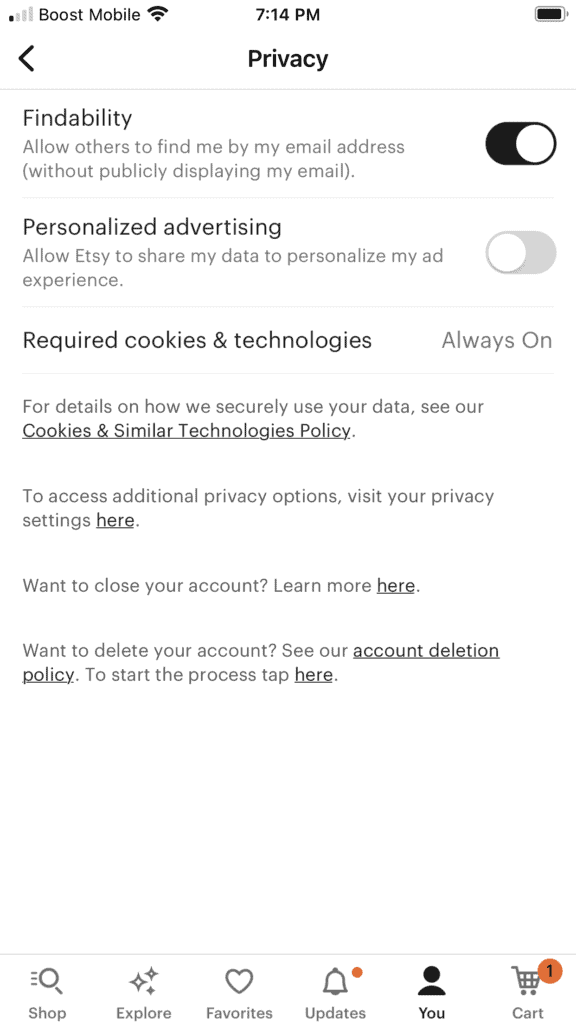
- On the Etsy app:
- Click on the “You” icon at the bottom.
- Click on “Settings.”
- Click on “Privacy.”
- About 3/4 of the way down, you’ll see a link that says “To access additional privacy options, visit your privacy settings here.”
- Clicking on “Here” will take you to the browser and the mobile site, where you can choose the privacy tab and click on “Clear recently viewed listings.”
The thing is, what does this actually accomplish? Does it wipe away all traces of what you were shopping for? Not exactly.
Clearing your Etsy history only removes the recent listings that you were looking at. It doesn’t clear the entire history of everything that you’ve looked at and interacted with on Etsy.
This basically deletes your Etsy search history, not the history of your other activity.
What does deleting your Etsy search history do?
When you delete your Etsy history, you’re basically telling Etsy to get rid of recently viewed listings. Etsy will stop showing you things that are related to your recent activity because of that. Other than that, Etsy still has a record of the items that you’ve favorited and shops that you’ve followed, and those will still be displayed on your home page when you come to Etsy.
This video shows my home page before I cleared my history:
You can see that the top is items that are related to things that Etsy knows I was looking at on Etsy (mostly because of my own listings.)
It also has my recently favorited items and shops that I’ve followed on Etsy in different sections.
I went into my profile and cleared my history, and this is what my Etsy home page looked like right after that:
The only difference between the two pages is that they’re not showing me items that are related to my recent browsing activity.
The recently favorited items and shops that I’ve followed are still showing up, though!
So if you’re trying to hide what you’ve been looking at while you’re shopping, deleting your history will only go so far.
When is it good to clear your Etsy search history?
There are times when clearing your Etsy search history is useful, including when Etsy starts showing you all kinds of bizarre things that you never searched for.
Occasionally, usually during a major search algorithm update, Etsy has been known to start showing people a lot of less-then-family-friendly items in their “suggested for you” section.
This is weird, and there’s no good reason for it happening, but it does seem to happen fairly frequently!
So if you come to Etsy and start seeing all kinds of things that make you wonder “where the heck are these suggestions coming from,” one thing you can try is to clear your history.
Clearing your recently viewed listings will reset the suggestion system, and might get rid of any suggestions that are clearly not what you would want to look at.
For an article about Etsy privacy settings and how clearing your history fits into that, click here: Etsy Privacy Settings, With Video Guides.
To see the full Artisan Shopping Directory sections, including signups for discounts, click here.
Can you clear your favorites history?
There is no way to clear your favorited items, other than to delete all of them from your profile. You would also have to go in and unfollow all of the shops that you’ve followed in order to totally get rid of them. If you have anything that you’ve favorited you’ll see those on your home page when you come to Etsy.
You can hide your favorites on Etsy from other people, but all that does is prevent other people from seeing what you’ve favorited.
If someone comes to Etsy when your account is logged in, they’ll see your recently favorited items because it’s your account and Etsy shows you your own activity.
If someone is logged into their own account and they come to look at your profile, they won’t see your activity if your favorites are set to private. But setting the favorites to private doesn’t affect how Etsy shows them to you on the home page.
One way to avoid people from seeing your activity on Etsy is to only use a guest account when you shop so that you’re not signed in.
That way, Etsy won’t have a record of your shopping history, and they won’t have anything to use to show you suggested listings the next time you come to Etsy.
The downside to only using a guest account is that you won’t have the convenience of being able to have your order history in your personal profile.
You also won’t be able to leave reviews for items that you purchase using a guest account unless you register and choose the order number to link to your logged-in profile.
Signing out of Etsy
Making sure that you sign out of Etsy when you end your shopping session is the easiest way to prevent anyone else from seeing anything related to your activity. When you sign out of Etsy, the home page will show a non-personalized selection of listings, popular items, and shops. Your personal activity won’t influence any of the things that they show you.
If you’re trying to prevent other people from seeing what you’ve been looking at on Etsy, signing out is the best option.
It guarantees that your personal browsing activity, listing favorites, and shops that you follow won’t be displayed on the home page.
The only downside will be remembering your password, so be sure to make a note of it!
To sign out of Etsy on desktop, click on your profile picture and select “Sign out.”
On the Etsy app, click on the “you” icon a the bottom, then choose “Settings” and “Sign out.”
Clearing your Etsy history has a limited effect on hiding your history, but it will reset your suggested listings. If you remember to sign out (and don’t give anyone your password,) you’ll be able to keep your history to yourself!

