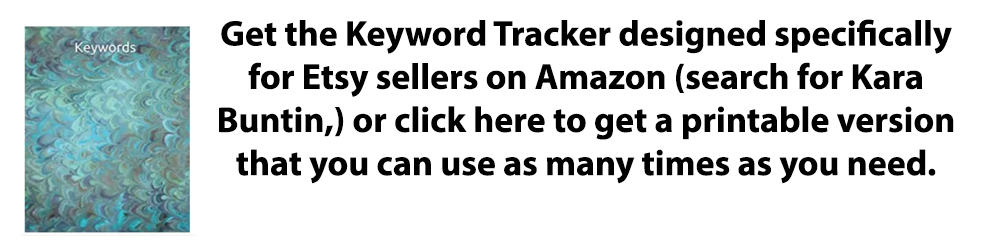If you’ve ever thought about deleting your Etsy account, you might want to reconsider and use an alternative option.
Whether you’re an Etsy seller or customer, deleting an Etsy account is permanent, and if you want to close your shop you don’t have to delete the account to do that.
Closing your account is different from permanently deleting it, though, so you don’t need to totally wipe it out if you just want to make the account inactive.
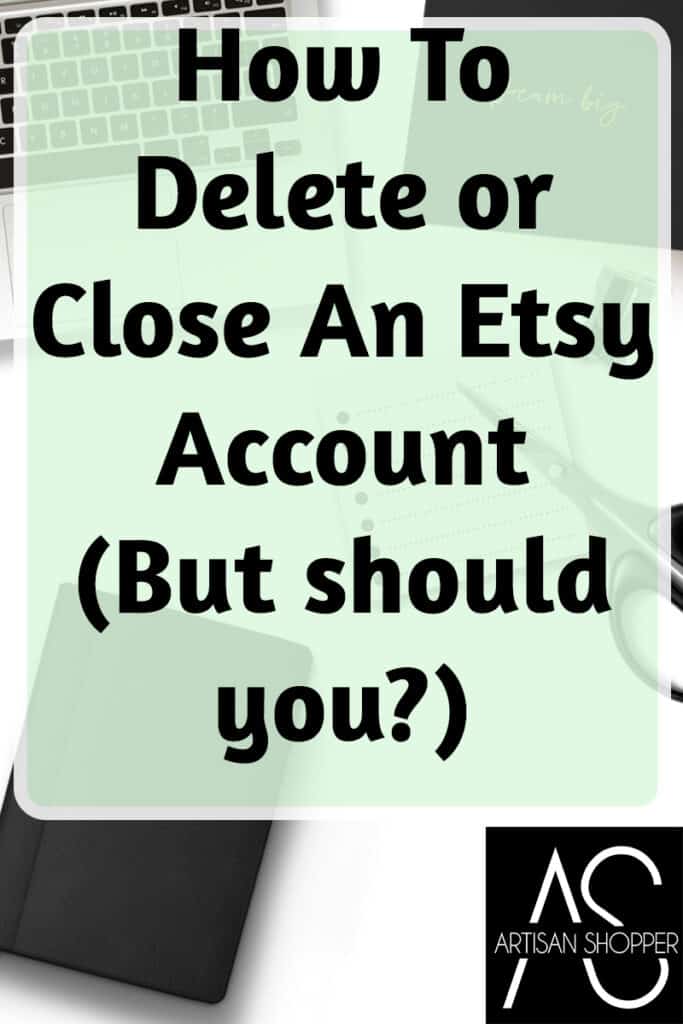
Table of Contents
- How to close your Etsy account.
- How to close your Etsy shop.
- How to permanently delete your Etsy account
- What are alternatives to closing or deleting an Etsy account or shop?
Some of the links in this article are affiliate links that will pay a small commission if they’re used to purchase something. To see the entire affiliate policy click here.
How to close your Etsy account.
If you do really want to close your account, it’s a simple process:
- On Etsy, click your personal profile photo to get to your account.
- Click on Account Settings, where you’ll have to sign in again to verify that it’s you.
- Go to the “Close Your Account” section.
- Follow the prompts that ask you the reason for closing, and pay any balance due (if you’re a seller).
- Click “Close Account.”
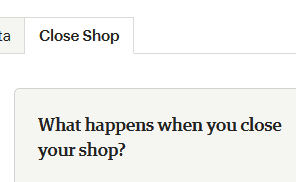
What happens when you close an Etsy account?
Closing your Etsy account will end both your buyer and seller privileges on Etsy, but it’s not totally permanent.
Your information won’t be deleted off of the Etsy system, so you’ll be able to come back and reopen the account using the same email and username later.
If you want to reopen your account at some point later, you can come back and click here to reopen the account: Reopen your Etsy account
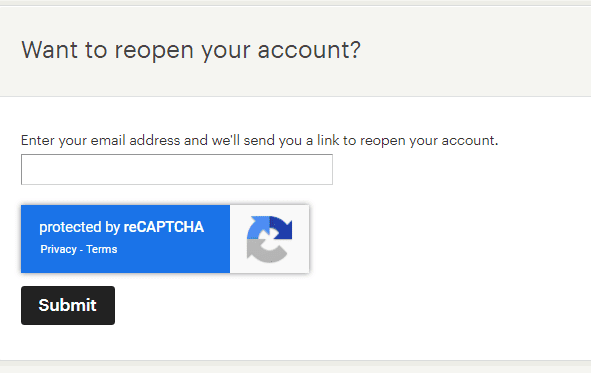
Etsy will send you an email with a link to reopen the account that was attached to that email, and you’ll be able to use your account again.
All of your information will still be on Etsy when you reopen your account, but if you had a shop you’ll probably also have to go through the process of reopening the shop as well.
What if I don’t see a “Close Account” button?
If you can’t close your Etsy account, you could either have a balance due on your bill if you’re an Etsy seller, or you could have a case that’s currently open in your shop. If you changed your email address in the 7 days before trying to close the account Etsy might not let you close it, either.
If you’re a seller with a balance due, you should be able to pay off the balance then close your account.
If you have a case open, you’ll have to wait until the case has been closed, then you should be able to close the account.
If you changed your email address, wait a week and try again!
What else does closing my Etsy account do?
Closing an Etsy account means that the username, shop name, and email address that were linked to the account won’t be available to use with a new account.
So if you close one account, then want to use the same email address with a new Etsy account, you won’t be able to do that.
You can change the email that was linked to the old account to something else before closing it, though, and that will free up the email address for use with another account.
Remember that it could take 7 days for Etsy to let you close your account after changing the email address, so give it some time if that’s what you plan to do.
You’ll still need to create a new username, and if you had a shop you won’t be able to reuse the shop name later.
How to close your Etsy shop.
To close your Etsy shop without closing your buyer account:
- On Etsy, go to your shop manager page.
- Go to Settings and select Options.
- Click the “Close Shop” tab.
- Choose your reason for closing your shop from the choices in the dropdown menu.
- Etsy will give you a survey before you finish the process, so fill that out.
- Click on “Close Shop.”
Closing your shop is a step between vacation mode and permanent deletion, but you can still get the shop back later if you want to.
For an easier option, just go on vacation mode…Read more about that here: Complete Guide To Vacation Mode
Why would you close your Etsy shop but not your account?
If you close your Etsy shop but leave your Etsy account open, you’ll be able to use the account to buy things on Etsy.
It’s easier than opening a new account, and you’ll still have the purchase history in your account so you’ll be able to see your previous purchases.
What if it won’t let me close my shop?
If Etsy won’t let you close your shop, you might have a balance due on your bill, or an open case.
Once you pay your bill and the case is closed, you’ll be able to close your shop.
If you changed the email address on the account in the past 7 days you might not be able to close your shop either, so you’ll have to wait until a week has gone by.
Can you close a shop if you have open orders?
Another question that people have is whether you’ll be able to close your shop if you have open orders…You will, but your shop won’t be visible to the customers who purchased from you.
You’ll still be able to access the order information through your account (as long as you didn’t close that too) but the shop won’t show up at all for customers, so it might look like you’ve disappeared.
You might want to put your shop on vacation mode instead so that customers can still see your shop but not order, then close it when your orders are all sent out.
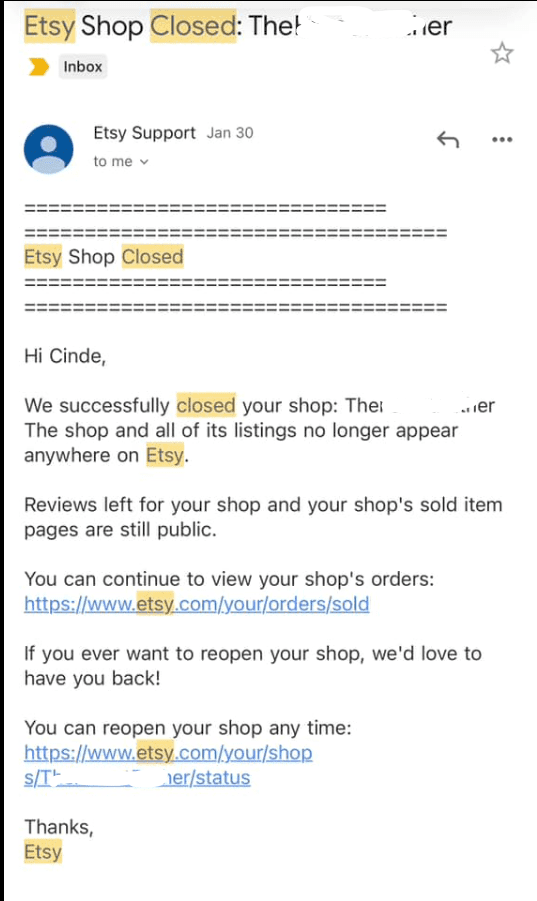
Will I get paid if I close my Etsy shop?
If you close your shop and you still have money sitting in your payment account, Etsy will pay you as usual using the same schedule that you have set up.
Make sure that your payment account information is correct and don’t change anything until you get your final payment!
Can you open your Etsy shop again if you change your mind?
If you closed your shop but didn’t permanently delete it, you’ll be able to reopen it and your information will still be there.
- Sign in to Etsy on a desktop computer. Etsy says that you can’t use a mobile browser or the Etsy seller app to reopen a shop that you closed in the past.
- Click on your profile picture.
- Go to “Account settings.”
- Click on “Your Closed Shop.”
- Click on “Reopen Shop.”
- Update your credit card information and check that your payment account information is still accurate.
Your shop sales and listing information will still be there, but you should go through and update things as needed.
You can also reopen your shop and change the name, so you don’t need to start a new shop from scratch. Read about changing your shop name here: How To Change Your Shop Name On Etsy
How to permanently delete your Etsy account
To permanently delete your account, you’ll need to do that from your privacy settings, because permanent deletion of your account will wipe out all of your information from the Etsy system, and you won’t be able to reopen the account later.
To permanently delete an Etsy account:
- On Etsy, click your personal profile picture.
- Click “Account settings.”
- Choose “Privacy.”
- Select “Request deletion of your data” under “Permanently close and delete your Etsy account.”
- Etsy will send you an email with instructions on how to complete your account deletion.
Permanently deleting your account could take time because Etsy won’t delete the account until all outstanding balances are paid, orders are sent out, etc.
Remember that deleting your account is permanent, and isn’t the same as closing your shop temporarily…It’s the nuclear option, so don’t do it unless you have a really good reason.
Why would you want to permanently delete your account?
The main reason to permanently delete your account would be for privacy purposes, since deleting an account completely wipes it out. If you’re an Etsy seller and you want to delete your account, make sure to download anything from the account that you need for taxes before doing a permanent deletion, because it won’t be available after you submit the request.
Instead of deleting the account, you might want to use a less-drastic option to put your shop on vacation mode or to close your shop, since that can be reversed.
Again, permanently deleting the account will wipe the whole thing out, and Etsy won’t save any of your information at all. So if you have a shop, make sure to download any information that you need before doing that!
What happens when you delete an Etsy account?
The main thing that will happen is that you won’t be able to use the username, shop name, or email address that the account is linked to if you want to open a new account.
Once any of those has been taken at any point on Etsy, it’s not an option anymore, even if the account was deleted and the person who was using it isn’t on Etsy anymore.
That means that if you want to open a new Etsy account using the same shop name or email address at some point in the future, you shouldn’t totally delete the account, or you should make sure to change the email that’s used on the account to a different one before deleting it.
What are alternatives to closing or deleting an Etsy account or shop?
If you don’t want to go through the process of closing or deleting an account, there are a few alternatives:
- Use vacation mode to temporarily (or permanently) stop selling.
- Delete your payment information from your account after paying your Etsy bill.
- Delete your bank information from your Etsy seller account after your last payment has been received from Etsy.
- Go to your email preferences and unsubscribe from all Etsy emails.
Since you can use vacation mode for as long as you want, you can turn it on and just walk away from your shop without having to go through all of the closing/deleting processes.
That also makes it a lot easier to reactivate your shop if you want to come back to Etsy…All you would do at that point is turn vacation mode off and make sure that your payment and billing information is still correct. For an article about coming back from vacation mode, click here.
If privacy is your concern, you can delete the payment information from your account so that it’s not included in your Etsy account.
And unsubscribing from emails is a way to stop getting notifications from Etsy, so if your motivation is to reduce emails, that’s the easiest way to do it.