The Etsy system is constantly changing, and the changes often result in odd listings showing up when you search for something basic. Using these tips will help a customer who’s searching for something find more accurate results and give Etsy the information it needs to show them things that they’ll like when they come back to shop again.
Table of Contents
- When you search on Etsy, be specific.
- How to use Etsy search filters.
- Use the favoriting system.
- As you search, pay attention to the terminology to use.
- Follow other buyers and sellers.
- A final tip…
Please note: Some of the links on this page are affiliate links, which will give me a small commission at no cost to you if you buy something when you use them.
When you search on Etsy, be specific.
When you type something into the search bar on Etsy, it sorts through millions of listings to try to show you the few that you will want to buy.
The more specific you are to begin with, the better the results will be. You’re basically helping Etsy find things that you’ll like by typing in the right requests.
- Use descriptive terms including colors, sizes, occasion, and who it’s for.
- If you know the technical name for things (like the type of painting you want or materials the item is made from) add those to your search request.
- It’s okay to type words in strange orders, you don’t need to write sentences. For example, if you type in “black dress with short sleeves” then remember that you want a v-neck, you can add “v-neck” at the end without rewriting the whole thing.
- The more specifics you use, the more you’ll whittle down the results to what you’re really looking for.
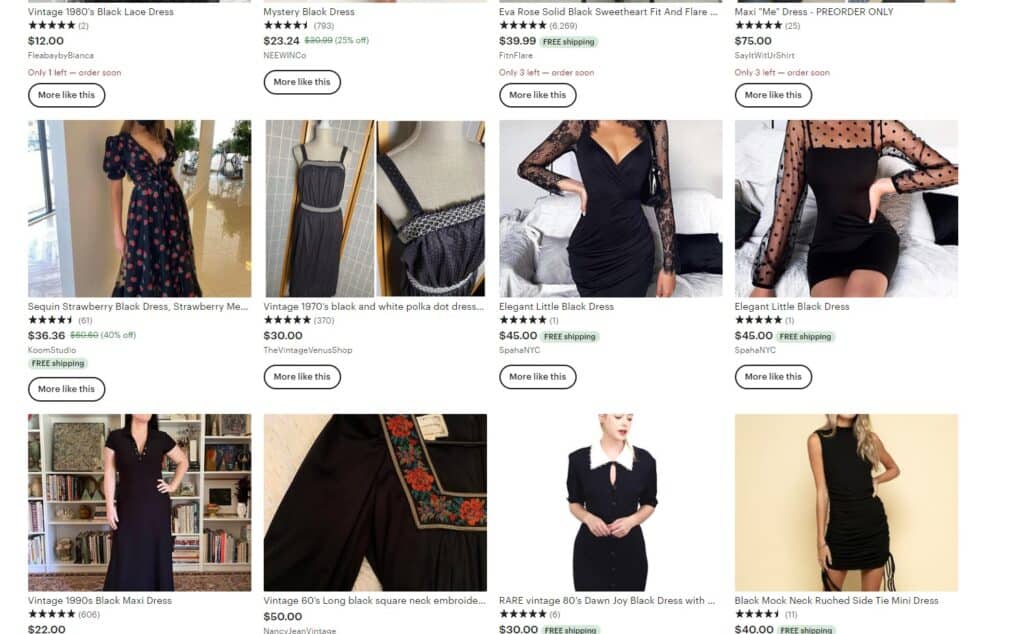
Vs.
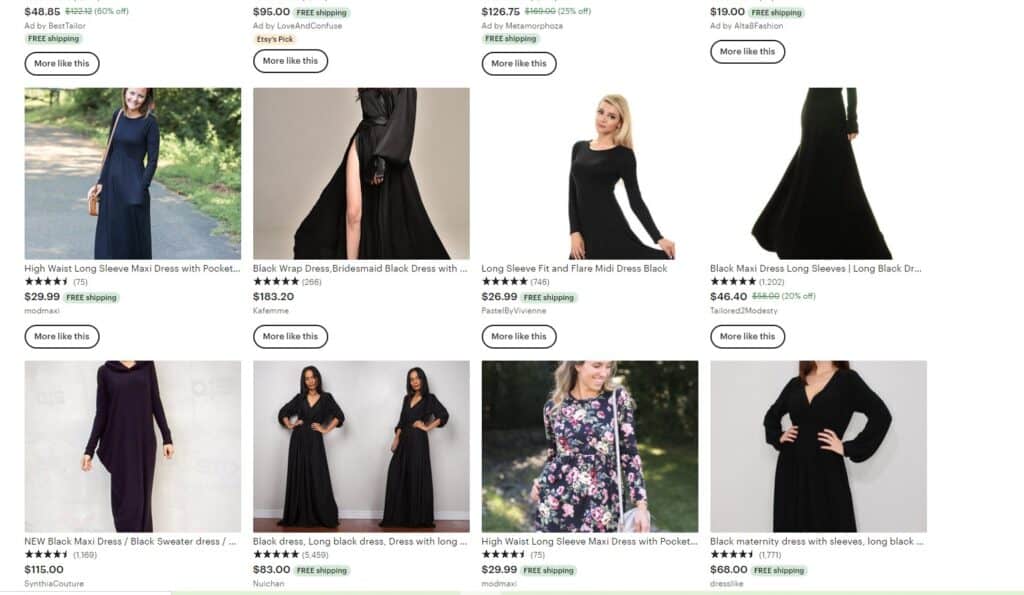
Pro tip: Etsy’s search results will show you things that Etsy thinks you would like along with things that you actually search for. You might find that the things on the second or third page of search are actually closer to the things you’re actually looking for than the things on the first page!
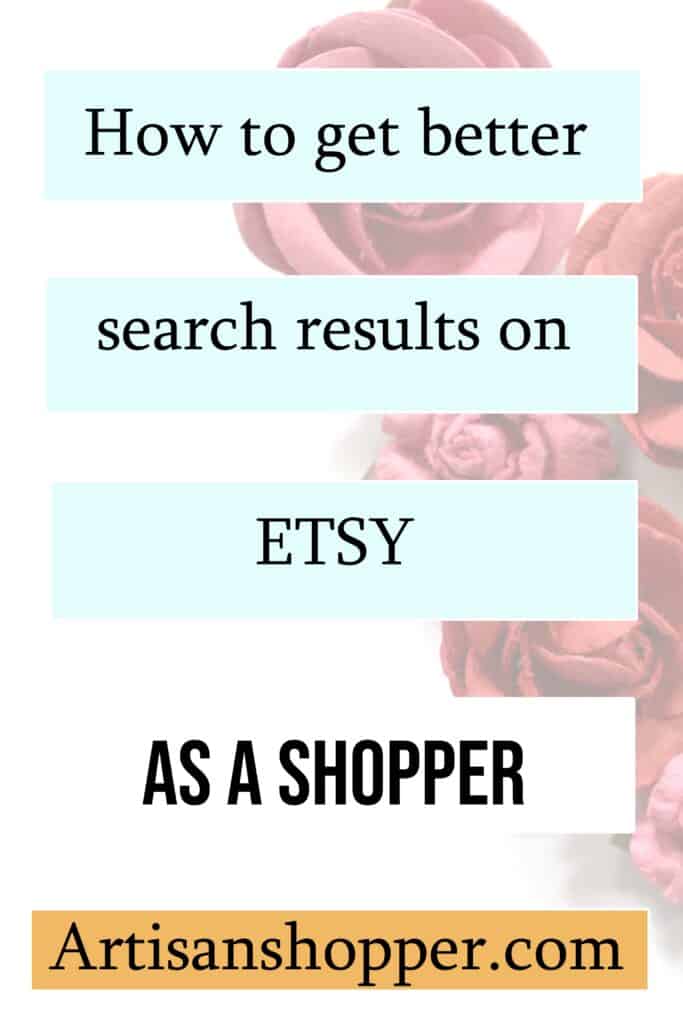
How to use Etsy search filters.
Etsy’s system uses filters to eliminate things that it doesn’t think fit into the search results, but if you filter too much you can eliminate too many options.
Use filters judiciously if the specific searches that you’re typing in aren’t bringing back the results that you expect.
Also remember that Etsy doesn’t reset the filters if you type in a new search, so make sure that you’ve cleared out the filters you were using if you don’t want to continue using them.
To do this, click the X next to the filter name that’s listed at the top of the search results to deselect it.
Etsy also filters some things automatically, like vintage items and personalized items, but sometimes it depends on how you type things into the search bar.
If you’re looking for search results without filtering, pay attention to whether Etsy has automatically added a filter to a search, because the system sometimes does that!
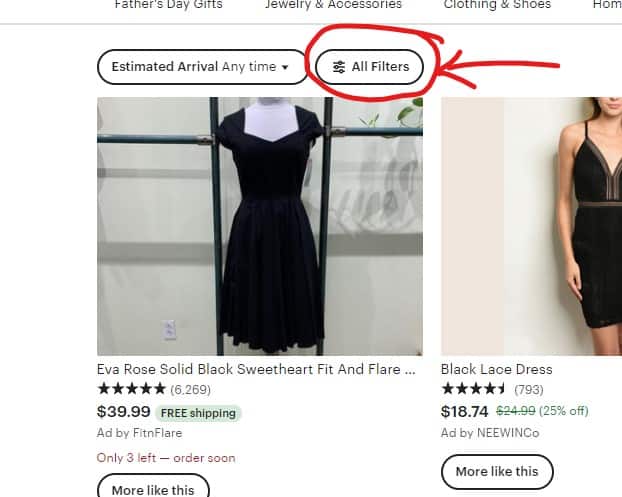
Pro tip: On desktop, filters are located at the top of the search results photos, and on the app they’re located at the top right.
To see how to leave reviews on Etsy, click here
Use the favoriting system.
Every time you interact with a listing on Etsy, the system remembers things about your activity.
If you want to “train” Etsy’s search engine to show you things that you’ll like more, it helps to favorite things that you like and to click through to listings that interest you.
Etsy’s system will start to learn what style the items that you’re interested in are, and will show you related items. They’ll also start suggesting things that they think you might like on the home page every time you log in.

To favorite listings, click the heart on the upper corner of the listing photo. This will add that item to your favorites, which show up in the favorites section of your account profile.
You can also look at other people’s profiles to see their favorites, and you might find some more favorites there.
To follow a shop, go to the shop’s home page by clicking on the shop name in the listing, and click the heart on the home page to favorite the entire shop.
This will add the shop to your notifications feed, so you’ll find out about sales and new items in the shop when you check there.
Favoriting listings and following shops helps the shops, and it will help Etsy figure out what your style is and what kind of things you like to shop for.
This will help them to show you things that they think you’ll like in the “suggested for you” sections on your home page. It will also help them to decide which listings they think you’ll like when you type in a specific search.
Pro tip: You can favorite listings from anywhere on Etsy, just hover over the photo and click.
As you search, pay attention to the terminology to use.
A lot of Etsy sellers tend to use technical language to describe our merchandise. That’s because we make the items, so we know all of the ins and outs of the materials that things are made from.
As a buyer, you might not know all of this to begin with, but you’ll learn what to look for as you browse through the listings.
For example, if you notice that a lot of the listings you’re favoriting have the term “lampwork” in it, you can use that term in a search that will find more of the things you’re attracted to.
Using language that’s more specific to each craft can help you find things that you like. (If you want to see what lampwork is, click here: Anne Londez Glass .)
.)
Pro tip: Sometimes using technical terms can backfire by eliminating too many listings, so be careful unless you’re sure about them!
Follow other buyers and sellers.
If you like another seller’s favorites or style, you can follow them on Etsy by clicking “follow” in their buyer profiles.
The people who you follow will be listed in your profile, and you can click through to see if they’ve added any new favorites to their lists. If you favorite any of the things that they’ve favorited, Etsy will learn more about your likes and dislikes.
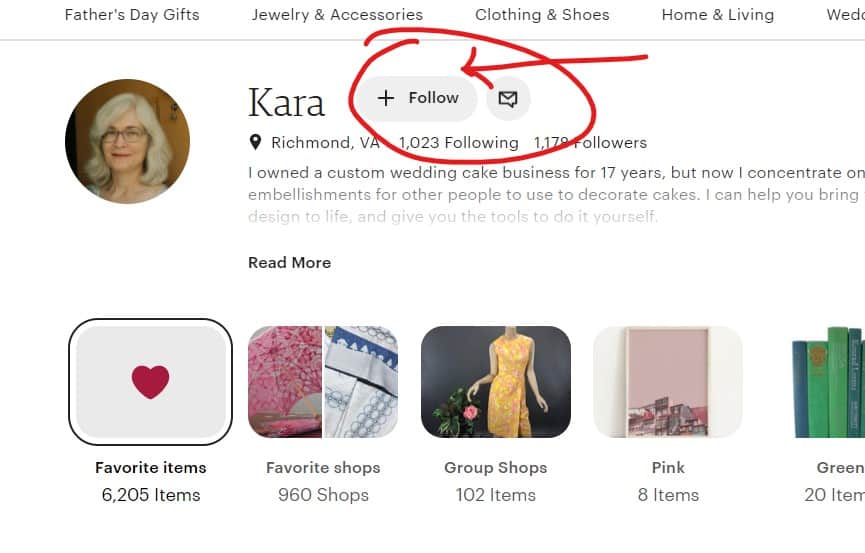
You can follow up to 1080 people on Etsy, so that’s a lot of opportunities to find interesting listings in other people’s favorites.
There are many ways to search on Etsy that include browsing, and wandering through lists of favorites is a fun way to find things that you might not even have known you were looking for!
Pro tip: If someone’s favorites are private, there’s no reason to follow them because you won’t be able to see what they’ve favorited! You can unfollow people by going to the list of people you follow (directly under the follow button in your profile) and unclicking them from your list.
A final tip…
If you don’t want people to see what you’ve been shopping for, make sure to log out of your Etsy account when you’re done.
When you open your home page at the beginning of each session, Etsy shows you recently viewed listings on your home page.
So if you’re shopping for a gift and you don’t want anyone to see what you were looking at, make sure to log out!
You can also erase your browsing history by going into your profile on desktop or a mobile web browser, choosing “settings,” then choosing “privacy.” Click on “Clear browsing history” and it will erase your recently viewed listings so they won’t be displayed.
Click here to see an article about the privacy settings on Etsy.