Leaving reviews on Etsy is something that is important to Etsy sellers. We rely on good reviews to place higher in search results, and to get feedback for our products.
There are some things about leaving reviews on Etsy that can be problematic, though, so I hope that this guide will help if you’re having trouble with the feedback system on Etsy.

Table of Contents
- How To Leave Reviews On Etsy
- How to leave reviews on Etsy from a mobile device
- Why can’t I leave a review on Etsy?
- How do I leave a review on Etsy as a guest?
- How to delete or edit reviews on Etsy.
- What to do before leaving a negative review on Etsy.
Some of the links in this article are affiliate links that pay me a small commission if they’re used to make a purchase.
How To Leave Reviews On Etsy
To leave a review on Etsy, you have to be signed in to your Etsy account, and the review window has to be open. Etsy requires that all reviews be placed within 100 days of the estimated delivery date, and you can’t leave a review until the Etsy system allows it. Reviews can be placed and edited within the 100-day window, unless the seller posts a public response, at which time the review will be locked.
- Sign in to your account.
- Go to the “Your Account” area at the top right on desktop, or the “You” button at the bottom of the page on the Etsy app.
- Click on “Purchases and Reviews.”
- Find the item that you would like to review and choose a star rating.
- If you leave a 5-star rating you can upload a photo if you’re using the app.
- If the prompts tell you that you have to leave a comment, write at least 5 words, then press enter or submit.
- If more options to rate individual parts of the buying experience show up, you can fill them out or skip them. This is only on iOS devices at this time.
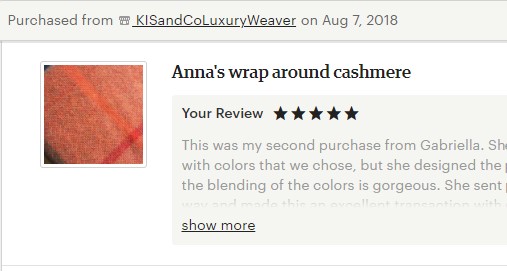

Use this link to go directly to your purchases and reviews page when you’re logged in to Etsy
How to leave reviews on Etsy from a mobile device
To leave a review from the Etsy app, the process is the same as on a browser, but you may see some different options. Sign in to your account on the app and click the “you” icon at the bottom to go to your profile. This will take you to the purchases and reviews section, where you can review your purchases after Etsy unlocks the option.
- Sign in to your account.
- Go to the “You” button at the bottom of the page on the Etsy app.
- Click on “Purchases and Reviews.”
- Find the item that you would like to review.
- Follow the prompts to leave a star review for the item and any other options Etsy presents if you want to review those as well. Keep your interaction with the shop itself in mind, don’t review the postal service, only the seller.
- If you leave a 5 star review you can also post a photo of your item in use.
- If you’re prompted to leave a comment post at least 5 words.
- On some apps you’ll be able to leave a review without writing a comment
Why can’t I leave a review on Etsy?
If you’re unable to leave a review, it could be because you’re not a registered Etsy user, the review window isn’t open, or because there is a case open on the transaction. Etsy limits the ability to leave reviews so that the system isn’t abused, and so that customers who leave reviews are verified as actual buyers.
The review window might not be open.
The window to leave a review is generally open the day after the estimated delivery date, based on the postal service estimates.
Because packages can take more or less time to arrive than the estimate states, though, you may receive your package before the review window is officially open.
If that’s the case, you might go to your reviews to find that you can’t leave a review yet, and that you need to wait a few days. Etsy will usually email when you can review an item to remind you.
If 100 days have passed, the review window will be closed, so it will be too late to give feedback.
You’re not registered with an Etsy account.
If you’re not a registered user and you purchased under the guest checkout, you should read the next section because it tells how to claim a purchase.
Once you’re registered you’ll be able to review the item. You have 100 days from the delivery to do this before the review period is closed.
You opened a case against the seller.
If you have opened a case against the seller for some reason, Etsy freezes the reviews until the case is closed. Until then, the review can’t be altered if you’ve already left one, and you can’t leave a new review.
Once the case is closed you’ll be able to leave a review, and it’s always appreciated if you leave a positive review if the seller or Etsy was able to help solve your problem during the time that the case was open.
The 100 days review period does progress during the time a case is open, so the freeze doesn’t extend that time.
To see the full Artisan Shopping Directory sections, including signups for discounts, click here.
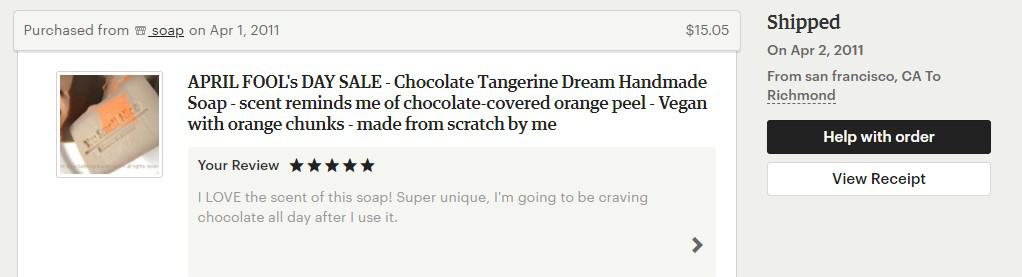
How do I leave a review on Etsy as a guest?
You need to claim the purchase by registering an account on Etsy, you can’t leave a review on Etsy with a guest account. All reviews must be made by registered accounts so that the review can be matched to a verified purchase. The buyer can create an account after buying and claim the purchase retroactively in order to leave a review.
To claim a purchase that was made through a guest account:
- This can only be done using Etsy.com on desktop or on mobile. If you usually use the Etsy app, sign out and use the web browser on your mobile device.
- Find the email in your email account that was sent from transaction@etsy.com when you placed the order.
- Click on the order number in the first line of the receipt.
- Follow the prompts to create an account.
- The order will be linked to your new account, and you’ll be able to leave a review.
- Follow the procedure above under the “how to leave reviews on Etsy” section.
How to delete or edit reviews on Etsy.
To delete or edit a review on Etsy, it must be within the 100-day time period after the estimated delivery date. After 100 days the review is locked in and can’t be changed. The settings to change the review are located in the “purchases and reviews” section of the buyer’s Etsy profile. In addition, if the seller responds to a review, the review is automatically locked and it won’t be possible to edit it further.
To edit a review on Etsy:
- Go to your user profile on Etsy.
- Click on “Purchases and Reviews.”
- Find the review that you want to edit.
- Follow the on-screen prompts to edit the review and click submit or enter.
Remember that if you delete a review, Etsy may not let you write a new one.
If you want to change a review, like in a situation where you want to increase the star rating to reflect good customer service, it’s better to edit instead of deleting to be on the safe side.
What to do before leaving a negative review on Etsy.
Before leaving a negative review on Etsy, contact the seller through the Etsy convo system. Using the shop home page contact button or the Purchases and Reviews section of your buyer profile, you can contact the seller if you had a problem with your order. They can often help you with problems such as items that were received damaged.
Please keep in mind that sellers are not responsible for things like slow postal shipping times (we have no control over the mail), orders that were filled correctly but weren’t what was expected because the customer didn’t read the description, or personalized items that were made based on information the customer provided.
If an order has a problem that was our mistake, sellers are generally more than happy to fix it.
But if the problem arises from something out of our control, that shouldn’t be included in a review of our products and customer service.
- To contact a seller, go to the shop’s home page and click the Contact button under the seller’s profile picture. Alternatively, you can go to your purchases and reviews in your account and use the “help with order” button under the item you have a question about.
- If you are using the contact button, just write a message and the seller will receive it in their messages section. If you are going through the purchases and reviews, you’ll need to choose an issue and resolution and send a message to the seller.
- The seller will respond to your message when they receive it. Please remember that Etsy is an international platform, and sellers may not be able to respond immediately to your message due to time differences.
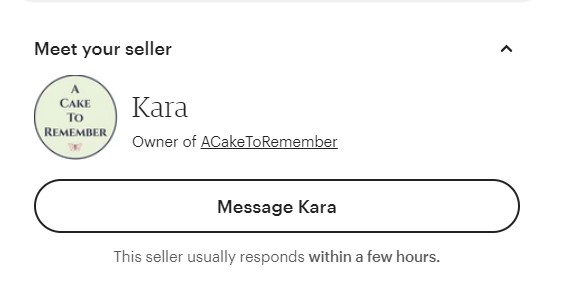
It’s always better to contact the seller before leaving a review.
If you have a problem with your order, it’s more than likely that the seller will be able to help you with it if it’s something within our control. (Click here for an article about what to do if an Etsy seller isn’t responding to your messages.)
Etsy sellers are generally individuals who are working as solopreneurs, and we do care about our customers.
It can be difficult for us if customers leave a review that complains about things we have no control over (such as slow shipping, postal workers leaving things out in the rain, etc.) because it ISN’T anything we have control over.
If it’s something that we are responsible for we will help, but please remember that shipping is a service that is handled by a different service provider!