Shopping on Etsy seems like it would be pretty simple, but purchasing things there comes with some weird challenges. Between the constantly-changing site design and the tricky way the shopping cart works, there are some things that can make buying things difficult.
I’ve been an Etsy seller for 12 years and I sometimes have trouble finding information about items on Etsy, so I can only imagine that it can be difficult if you’re unfamiliar with the platform!
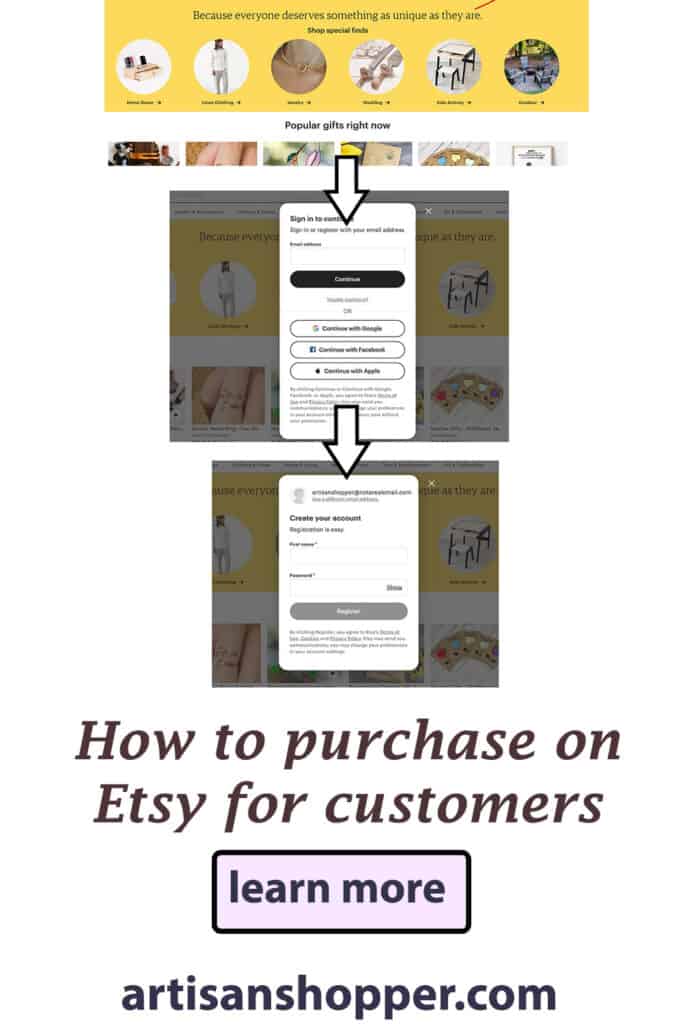
Table of Contents
- How to create an Etsy account.
- How to register if you’ve bought on Etsy already but used the guest checkout.
- Ways to find things to buy on Etsy.
- How Etsy search works
- How does Etsy work for buyers?
- Where to find answers about questions.
- How the Etsy checkout works.
- How to cancel an order on Etsy.
How to create an Etsy account.
Creating an account on Etsy makes the buying and tracking process easier because registered users can store credit card information and track packages from their orders page. Unregistered guest accounts will be sent emails with tracking information, but a registered account will be able to track everything from Etsy itself.
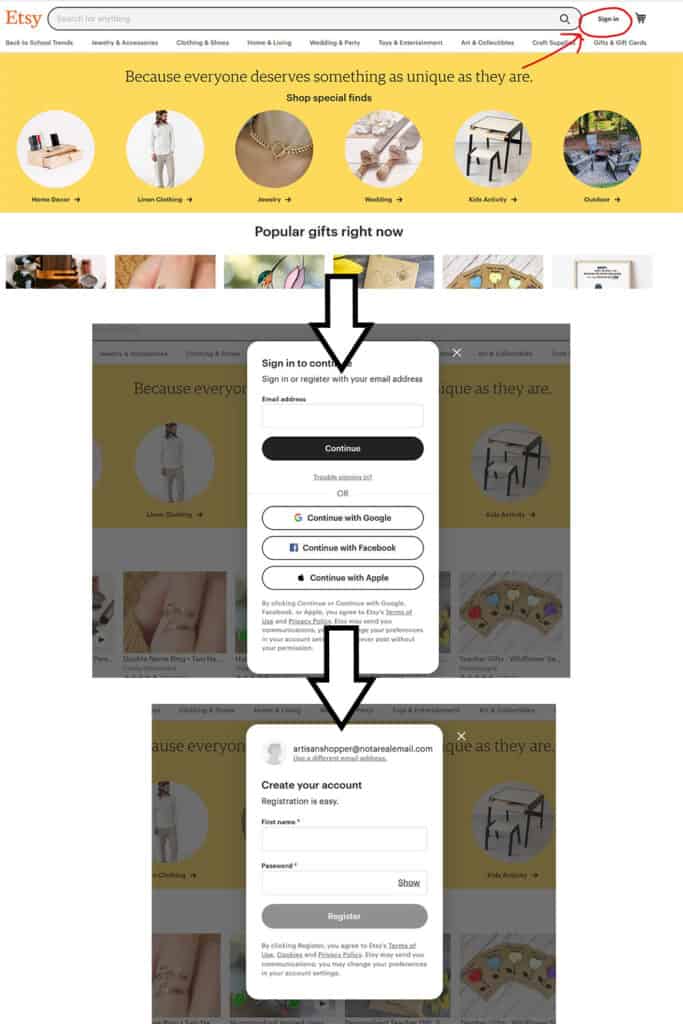
To create a customer account on Etsy:
- Make sure that you read Etsy’s terms of service and privacy policy and agree to abide by them!
- Click “sign in” at the top of the Etsy home page.
- Enter your email address if you’ve never registered before.
- Fill out the registration form and click enter.
- Look for the verification email in your email and click to confirm the account.
- Return to Etsy and sign in, then go to your profile at the top of the page and add a photo or other information.
Gmail might put the confirmation email in the social and promotions tabs, and some services might put it in the spam folder, so check there if you don’t see the email.
How to register if you’ve bought on Etsy already but used the guest checkout.
If you’ve purchased on Etsy and have an order number in an email, you should be able to click on the order number and register on Etsy from there. Clicking on the order will take you to Etsy, where you’ll go through the registration process. The order that you clicked on will be automatically linked to your new registered account.
If you have a registered Etsy account but you checked out previously as a guest, you can still click on the order number in the email to go to Etsy and sign in. That should link your purchase to your Etsy account. You need to use a registered account to leave reviews, so that’s one reason to do this!
If you’re having trouble with the process, or you can’t find the original receipt, you can contact Etsy support by clicking the contact button at the bottom of the page. They should be able to help you link your guest purchases to your account.
Once you’re registered and are ready to shop, you might find some more “interesting” features that make it a little complicated. Read on for tips on navigating these.
Ways to find things to buy on Etsy.
Etsy is constantly moving things around on the home page, so when you log in to your account you’ll probably see different suggestions for you than you did the time before. This can include suggestions based on your previous purchases or browsing, news about Etsy sales, new items from shops you like, new shops that Etsy thinks you MIGHT like, and reminders about things you recently favorited.
Having a registered account will give you more personalized results on the home page, and it also allows you to see notifications from shops that you’ve favorited. Guest accounts can’t save favorites or favorite shops, so this is another reason to register!
This video shows the difference between what you’ll see if you’re signed out vs, what you see when you’re signed in to your account. It also shows where the notifications are, and where you can see your favorite items and shops in your profile.
Pro tip: You can also find items by following members’ accounts. To follow another Etsy member’s account, click on their profile and click “follow.” They’ll show up in your profile under “following” and when you click on that you’ll see the people you follow. If you click on their profile pictures you can see things they’ve favorited. This is a fun way to explore different listings that you might not have found otherwise.
Just a side note…Every now and then Etsy adjusts something in the search algorithm, and you might start seeing some, shall we say, VERY odd things in the “suggested for you” section.
These usually have nothing to do with anything that you’ve looked at or have expressed interest in, and some of them can be pretty X rated!
If you start seeing that, use the contact form at the bottom of the page to send Etsy a well-worded message about the choices they’re showing people.
Just don’t click on any of them unless you ARE interested, because clicking on things will just end up having more of them show up in your feed.
As a last resort, or if you don’t want people to see what you’ve been shopping for, you can go to your profile and the privacy settings and delete your browsing history.
This will reset your history and you won’t give away the birthday gift ideas you were searching for if someone else gets on the computer.
How Etsy search works
The Etsy home page will give you suggestions for where to start browsing, but if you’re looking for something specific, the search bar is probably where you’ll go first. The Etsy search system is always evolving, and they’re trying to make it more personalized so that you see things that you would be more interested in based on your favorites and purchases on the site.
Pro tip: Favorite things as you browse to show Etsy what you like and what your style is. This will help them tailor the suggestions they show you to be things that you’ll like more. Favorite items by clicking the little heart at the top of the listing photo.
When typing in your search, be as specific as you can. Instead of “gift for mom,” use a phrase like “gift for mom who loves cats.” Or “gift for mom who doesn’t want anything.”
The more specific you are, the more specific the results will be. There are MILLIONS of listings on Etsy, so being specific with your search terms helps to find the things you’re looking for.

You can also use the filters provided to narrow down your choices. Click on “filter your search” on desktop, or the filter icon at the top of the page on the Etsy app.
You can filter by color, sizes, price, shipping cost, etc., depending on the category. Remember that you have to cancel the filters out if you do another search, Etsy doesn’t turn them off automatically.
Pro tip: Don’t use too many filters or you’ll eliminate a lot of possible items that you might like! Stick with one or two at the most to get a smaller, but not too small, pool of items to choose from.
When you find an item that you want to look at closer, click on the listing photo to go to the listing itself. This is where the individual shops come into play.
How does Etsy work for buyers?
Etsy is a marketplace, so each listing belongs to an individual shop in the Etsy marketplace. Etsy facilitates the sale through the checkout process, but isn’t responsible for the fulfillment or shipping. That falls onto each individual seller, and when an order is places, the individual seller is the one to fill the order and ship it, Etsy doesn’t do that. Buyers purchase from sellers, not from Etsy.
When you leave the Etsy search results and go to a listing, it’s like you stepped from the walkway in the mall and you entered a store.
Each shop on Etsy is like an individual store in a mall, and when you buy something you’re buying from the shop, not from the mall.
That means that each shop has its own policies and handles sales and returns differently. Make sure to check the shop’s policies before purchasing to make sure you agree to their terms. In addition, each shop might be located in a different part of the world because Etsy is an international marketplace.
This means that the laws about returns in your area may or may not be what each seller follows, depending on where they’re located and the specifics of the laws.
To find the shop policies from an individual listing, scroll down to that section, or click on the shop name under the listing photo. That will take you to the front page of the shop.
From there, click on the “About” tab in the Etsy app, or scroll to the bottom of the shop’s home page on desktop to find the policies.
Each shop also has individual shipping and processing times, so make sure to check those in the individual listings.
Some listings take longer to make than others so the processing time will be longer, and if you’re purchasing from an international shop that will take longer for the shipping. To find this information, scroll down in the listing.
Etsy loves to move this information around, so it can sometimes be hard to find, but it’s there somewhere!
Where to find answers about questions.
This is the fun part…And I mean “fun” in a sarcastic way. Etsy is constantly experimenting with the layout of listings, so it’s difficult to give a map of where all the information is.
However, if you go to an individual listing on the app or on desktop, then scroll down, there’s usually a line that says “Read Item Description” or “Description,” and clicking on those will bring the description up.
Most questions that you have will be answered by the item description! I can’t stress this strongly enough. Most Etsy sellers make an effort to write descriptions that provide the answers that most of our customers wonder about, so go there for the information first.
If you have further questions, there may be a FAQ page in the policies section. If those don’t answer your question send us a message through the convo system, but you can probably avoid that by going through the description.
Pro tip: I have to add that Etsy sellers are constantly frustrated by the roaming descriptions…I have trouble finding descriptions sometimes, and I’m pretty familiar with the Etsy layout. So I know that it can be challenging to find information about things you’re interested in, but I promise, the information is there 99% of the time, it’s just that Etsy moves things around a lot.
How the Etsy checkout works.
When you find something you want to purchase, click “add to cart” if you want to save it and continue shopping, or “buy now” if you want to check out with that one thing. The shopping cart on Etsy is tricky, because you might accidentally buy things you had stored in there if you’re not paying attention!
Because Etsy is made of individual shops, you’re in the stores when you’re shopping.
However, when you go to the shopping cart and the checkout, you’re back in Etsy’s system, not in the individual shop’s anymore. It’s like the mall has one checkout that everyone goes through instead of paying inside the store.
When you check out, you will be checking out with EVERYTHING in your cart at once, so make sure that you only check out with the individual items that you want.
To do that, make sure to double check what is being listed in the totals in your cart. If you have items from multiple shops, the product prices and shipping prices will be combined in your cart, and you’ll be purchasing all of them if you click “buy now.”
If you only want to buy from one shop, you’ll need to click on “check out from only this shop” or remove things from your cart. The safest thing is to only have the things that you intend to buy in your cart when you press buy.
Remember that each shop has individual return policies, so if you accidentally buy something from a shop that doesn’t accept returns or cancellations, you might not be able to get a refund. Pay attention when you’re checking out!
Payment options in the Etsy system are going to vary from country to country based on what’s available. Some countries don’t have Paypal as an option, so you’ll need to use a credit card.
The options that are available to you will show up in your Etsy shopping cart. You may also be able to pay in installments using Klarna if that’s an option.
Because the shopping cart is part of Etsy’s system (remember that you stepped out of the shop and are back in the mall,) sellers have no part in the payment process.
We don’t have your credit card information, and we can’t process additional payments. We can use the order system to issue refunds and cancellations, but we never see your payment details.
Occasionally a payment will be flagged for some reason and the purchase will be delayed while Etsy determines whether it’s a valid payment or not.
The seller doesn’t get any information about that at all, so we’re unable to answer questions about why the payment is being delayed.
We see a notice on our end that says the payment is being processed, but nothing further than that. If the payment is declined, the order disappears from our orders page and we don’t get any more information about it, so we’re unable to give customers any details about this.
How to cancel an order on Etsy.
If you accidentally buy something or you need to request a cancellation, send the seller a message as soon as possible, and within the cancellation window in their policies.
If it’s outside the cancellation window it may be too late if the item is custom or personalized in any way because it may have been created especially for you already.
Each seller will have their own policies around handling these situations, but Etsy’s standard policies are that personalized and custom items are not refundable.
Once the item is purchased you’ll receive a confirmation email from Etsy. If it’s a physical product, you’ll receive the package in the mail after it’s created and shipped. If it’s a digital purchase, click here to see how to download it: How To Download and Open Digital Files On Etsy
Purchasing items on Etsy can give you the opportunity to find items from individual shop owners around the world.
However, you’ll need to make sure that you understand the different shop policies and how the purchasing process works in order to have realistic expectations about the buying experience! Understanding how buying on Etsy works is the first step.