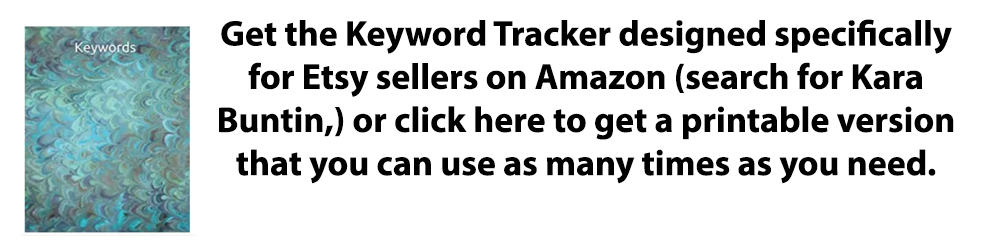When you’re deciding what social media to use for your Etsy shop or website, the question of whether Pinterest is worth using always comes up.
A lot of Etsy sellers are convinced that if they Pin their listings, people will steal their ideas, or that people on Pinterest are only out to get inspiration for their own projects.
On the other hand, Pinterest has grown a lot in the past couple of years, so the idea of missing out on potential traffic isn’t good. So should the average Etsy seller use Pinterest as part of their shop promotion strategy?
Pinterest should definitely be a part of your social media strategy if you sell on Etsy or on your own website. Because of the reach the platform has, and the visual nature of the structure, it’s a perfect match for Etsy shops that target product sales. By creating a Pinterest account that’s optimized for SEO and with the correct board structure, Etsy sellers can gain shop visits far past the time that the Pin is created.
Pinterest gives you long-term traffic, but you do have to optimize your account the right way, so let’s touch on that next.
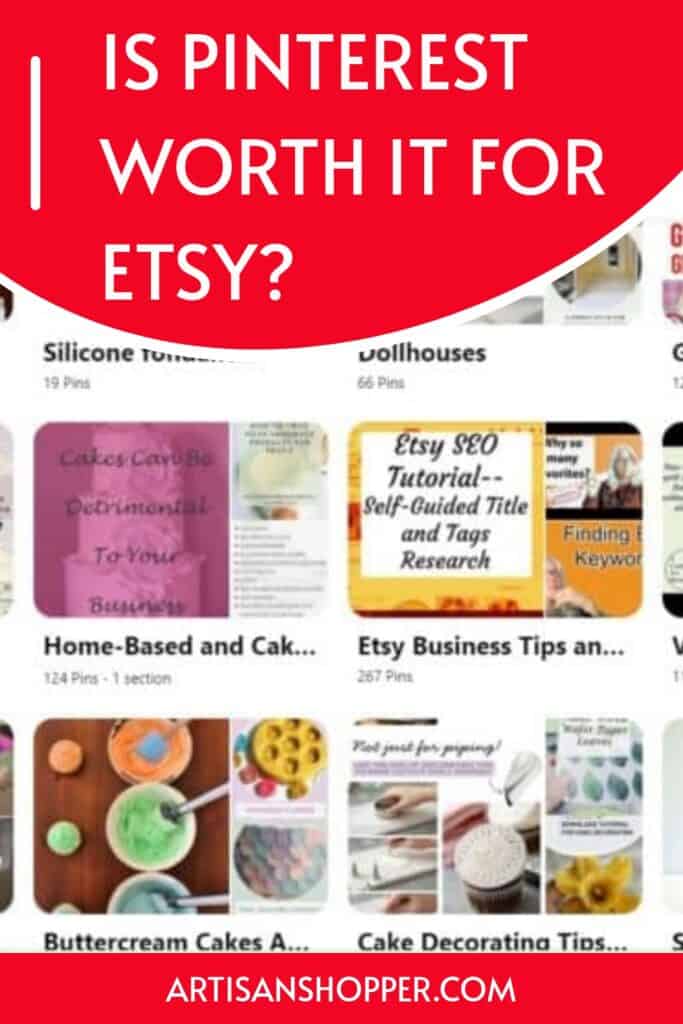
Some of the links in this article are affiliate links that will pay a small commission if they’re used to purchase something.
Table of Contents
- How should you set up a Pinterest account for Etsy?
- Is a Pinterest business account free?
- Pinterest for eCommerce: Hidden benefits.
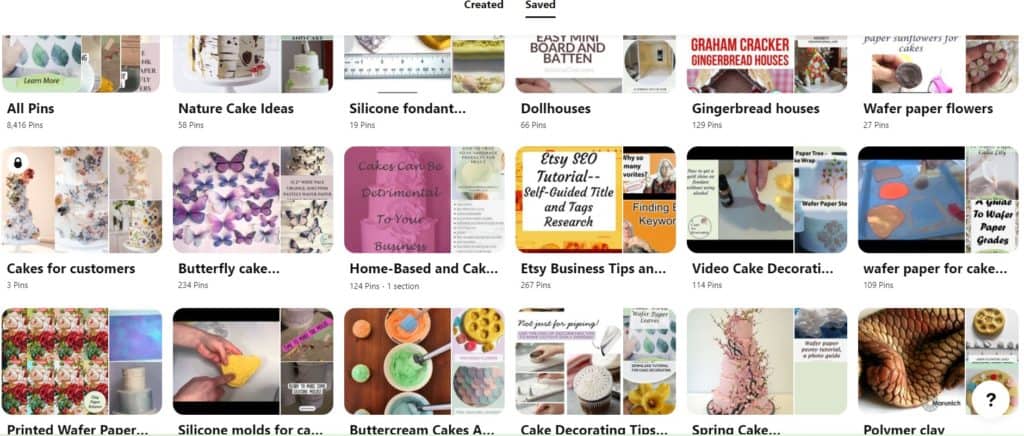
How should you set up a Pinterest account for Etsy?
To set up your Pinterest account for Etsy, you’ll need to make sure that your account is a business account, not a personal account. You can’t claim your Etsy shop on Pinterest anymore, but having a business account will give you access to the stats for any pine that you make.
If you’re interested in that, click here to read about it  . It takes you through the process of setting the account up the right way so that people don’t come to your business account and flee in terror.
. It takes you through the process of setting the account up the right way so that people don’t come to your business account and flee in terror.
A Pinterest business account isn’t the same as a personal account. To boil it down to the very basics, you should only have boards that make sense for your business in a business account (sounds pretty simple, but you’d be surprised.)
You should also be able to pin your products to all of the boards in your account. Can’t find a product to pin? You might not need that board.
Pinterest uses your pins, the SEO on them, and the board titles and SEO on those to figure out who to show your pins to. You want them to be cohesive and related to your business and products, or Pinterest isn’t going to be able to figure it out.
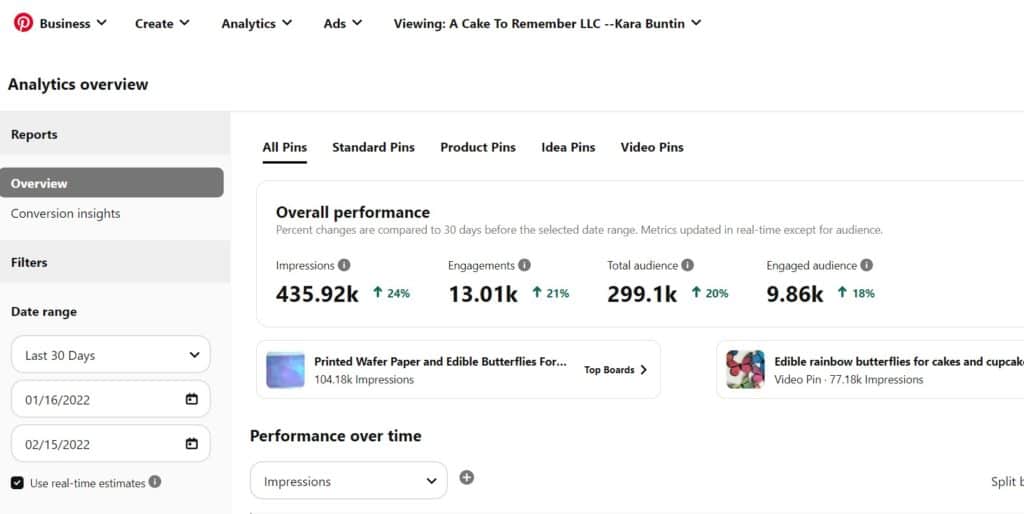
Is a Pinterest business account free?
There’s no charge for a Pinterest business account. The difference between the business and personal accounts is basically the access to stats and analytics that a business account has, as well as the ability to run ads using your Pins. In addition, if you can upload a product catalog to your Pinterest business account you can become a verified merchant, and tag your products in Idea pins so that you can take customers directly from the app to your selling platform.
Etsy already uploads a catalog of listings to Pinterest, so you should be able to find your listings on there if you search for them (surprise, I bet you didn’t know that!)
So it’s free to have a business account, but even if you don’t, you can tag Etsy products from your Idea Pins to take people to your Etsy shop.
(You should definitely have a business account though, you can convert your personal account to business in your account settings, and it’s not hard to do.)
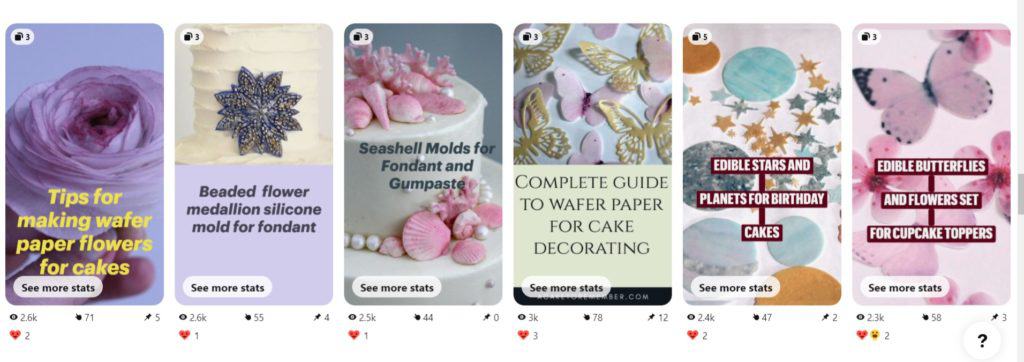
Pinterest for eCommerce: Hidden benefits.
Using Pinterest is useful for driving traffic to your shop, but it also has benefits as far as Google search goes. Because Google pulls image and board results from Pinterest for organic search results, it’s possible that you can be found in multiple places across Google search if you use Pinterest the right way.
I go over this in my SEO Club for websites because I use these strategies to send traffic to my website more than to Etsy, but it can be used for both.
because I use these strategies to send traffic to my website more than to Etsy, but it can be used for both.
If you search for a product on Google, there are both on-page text results and image results. Google often puts a lot of Pinterest images in the image pack at the top of the search result page, and there’s also an entire tab for image search results that can have images from Pinterest.
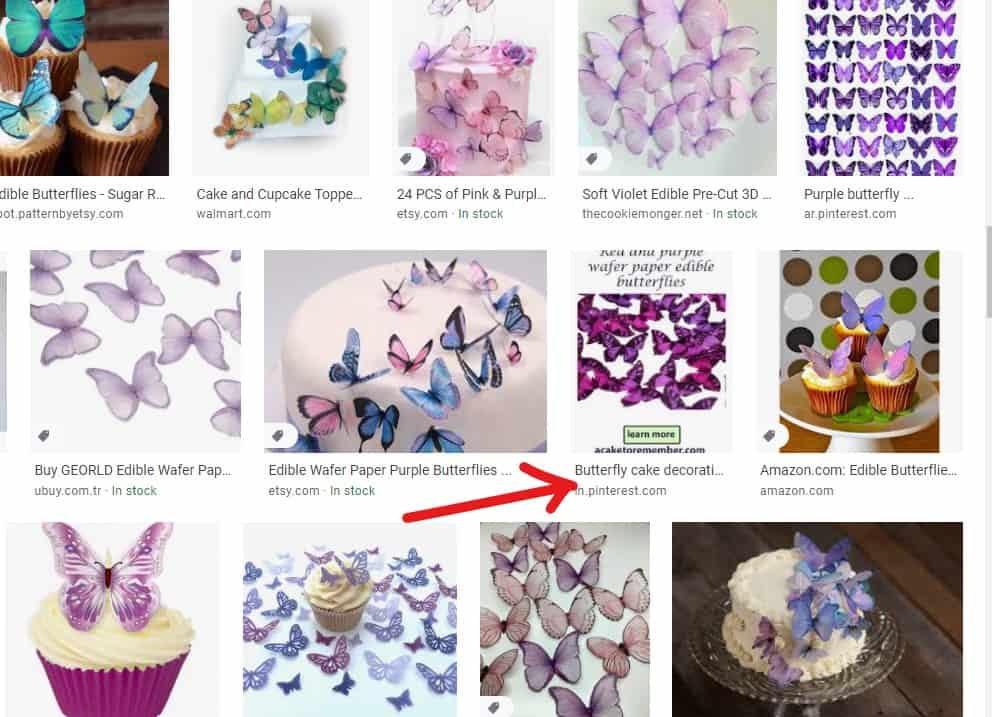
If you pin regularly and pay attention to the SEO on your pins, you can usually find your images in the image search results, and that’s another point of contact to bring people to your shop or website.
Pinterest boards also show up in Google search results fairly often, depending on the type of search. For searches that are shopping-intent searches, Google will often show a specific Pinterest board in search.
If you pay attention to this, you can use SEO and frequency of pinning to get your board included for that search result.
The benefit of this is that Pinterest is a visual search engine, so pins tend to hang around a long time instead of disappearing like other platform posts. That gives Google time to index them and show them to people, which is just another way to get traffic to your business.
Pinterest is an excellent way to drive traffic to your website or Etsy shop, and it can also give you some extra real estate in Google search. It’s definitely something that I think every Etsy seller should use, so if you haven’t tried it, it might be worth looking into.