If you want to have a website where you can sell your products, you might have heard about WordPress as an option, but is it right for you?
I asked the members of my EShop Success program for their opinions about different website platforms since a lot of them sell in different places.

Table of Contents
- Should you use a WordPress website for e-commerce?
- Setting up your website hosting and URL.
- Adding a theme to your WordPress site.
- Adding an e-commerce plugin to your WordPress site.
Some of the links in this article are affiliate links that will pay a small commission if they’re used to purchase something. To see the entire affiliate policy click here.
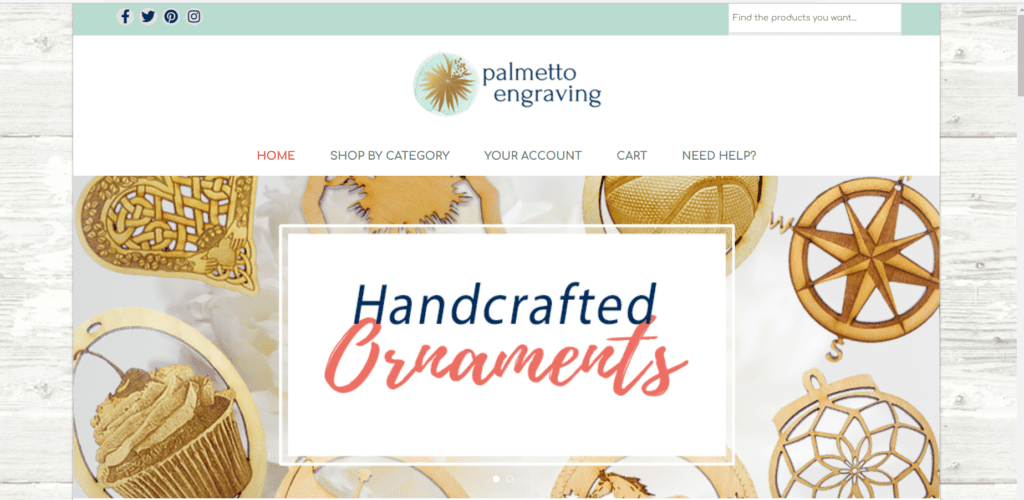
Should you use a WordPress website for e-commerce?
Using WordPress for a website that you build from the ground up (or that you use a template for) is a good choice if you want total control over your website and you don’t want to rely on a platform at all.
The downside of this choice is that setting up a website is more complicated than you might think, and even if you use a template to get started, there will still be things that you have to add in yourself, including the e-commerce part of it.
WordPress is just the platform that holds your content, and the content that you put in is up to you, but you’ll also have to set up other things.
You’ll also need to make sure you’re using WordPress.org, because it gives you more flexibility than WordPress.com. The .org version lets you choose your own hosting company, but the .com version is the hosting company.
because it gives you more flexibility than WordPress.com. The .org version lets you choose your own hosting company, but the .com version is the hosting company.
That might seem easier once you read the next section, but don’t fall for it. Go with WordPress.org so that you can make more of your own decisions down the road.
Setting up your website hosting and URL.
I’ll be honest, for some reason explaining the way that websites are hosted and set up makes my head spin. I have to explain it to myself every time, so bear with me…
If you have a website, think of that as your RV.
You can drive your RV anywhere you want to and park it, and the content in it will be the same. The place that you park your RV is where you’re being hosted, so when your website is parked on a server that belongs to a hosting company, they’re basically letting you park your website on their property.
So the first step is to decide where you’re going to be hosted, then you can create a website that’s parked there.
You’ll also want to register an address for your site (the URL or domain name) so that people know where to find your website. You do that by registering a domain name with a website registrar like GoDaddy. Some web hosting companies also let you register your domain name with them, but it’s usually a good idea to register that somewhere separate.
Some web hosting companies also let you register your domain name with them, but it’s usually a good idea to register that somewhere separate.
The reason for that is portability, because you can move all of these things around.
For example, let’s say that your host changes something or isn’t as good as you thought it would be, so you want to find a new host. You can pack up your RV (website) and drive it to another parking spot (hosting company.)
To do this, you’ll need to change your address, so you’ll have to change the information that’s linked to your URL (domain name.) You’ll basically be forwarding the address to your new host’s location so that the address goes to the right server.
To do that, you have to contact your domain registrar and have them change some settings on their end so that your url ends up sending people to your new parking spot.
If you have your domain names registered somewhere other than your original hosting company, it can make it easier to forward your address.
Not every company does this, but when you’re moving your website, some companies like to make it very difficult for no reason. It can also be risky to have everything in one place if something technical goes wrong with the hosting site.
Keeping your domain names registered with a different company than you use for your site hosting is kind of like spreading out your risk.
So to make a long story short, you’ll have to set up your site hosting and your domain name when you use a WordPress site. There are a lot of options, but do your research before deciding.
I use Cloudways for the hosting for this blog and my other WordPress site. I like its flexibility as far as being able to choose the specifics of the server, and I like the tech support they offer, since I’m clueless about that stuff.
and my other WordPress site. I like its flexibility as far as being able to choose the specifics of the server, and I like the tech support they offer, since I’m clueless about that stuff.
Adding a theme to your WordPress site.
Once you have the hosting and all the basics set up, you’ll need to choose a WordPress theme, or you can just build the site from scratch if you’re comfortable coding or using the basic site builders.
A theme is basically a premade design that you can add onto your WordPress site to create a template that you can customize, but you’ll have the basic pieces in place already.
There are a lot of different themes for WordPress, some free and some paid. Some are paid annually, and some you can pay for once and use forever.
This is something else you’ll want to research, because some themes are better than others for e-commerce, and some are faster than others, which just means that when someone goes to the site it loads right up without any delays.
There are different technical things that Google looks at when a website loads, and speed is one of them, so it’s something to consider.
Adding an e-commerce plugin to your WordPress site.
Most WordPress templates are designed for blogging in some form, and they’re not really meant for selling things.
Helen, who owns Helen Makadia Fine Art , says that she uses a WordPress site for her custom portraits, but not for her e-commerce business, she moved to Shopify for that.
, says that she uses a WordPress site for her custom portraits, but not for her e-commerce business, she moved to Shopify for that.
“WordPress is a bit harder to set up in general than Shopify is. I have used a template in the past which made it simpler but still not as user-friendly. It’s not a platform for e-commerce, even though it’s possible to set up through WooCommerce. It is just not set up to deal with the products, cart, etc. piece of e-commerce.
If you use a basic theme that doesn’t have shopping sections, you can add a plugin to your site for that. Plugins are basically like an app, they’re just additional programs that you add to your site to give the site the ability to do more things.
As Helen mentioned, the most common plugin is WooCommerce , which is specifically meant to create a shopping section on WordPress blogs.
, which is specifically meant to create a shopping section on WordPress blogs.
Some of the Artisan Shopping Directory members use WordPress and WooCommerce together and they really like the setup.
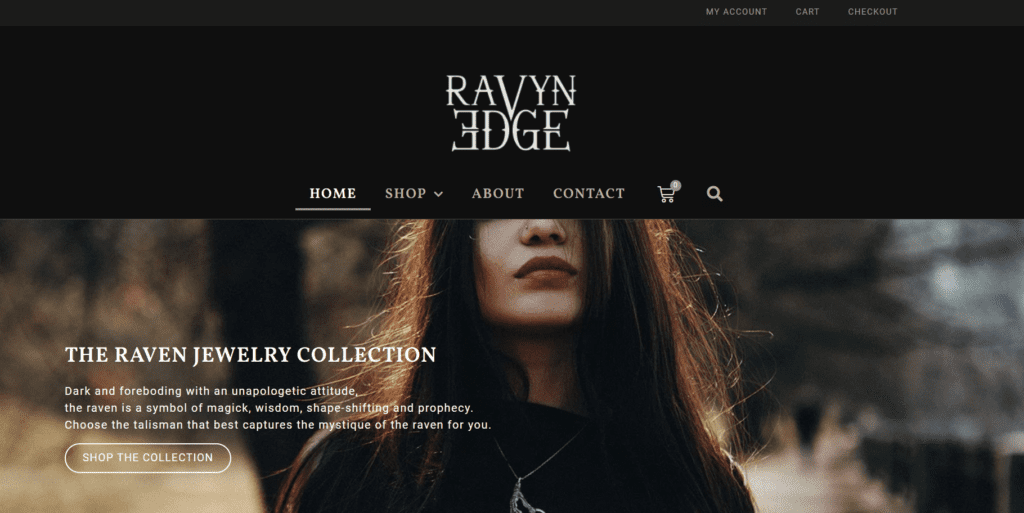
Tiffany, the owner of RavynEdge , says “I use WordPress with WooCommerce and I’m probably in the minority when I say that I really like it. It may not be as quick or easy to set up as some other options, but there are many really great YouTube channels that walk you through, step-by-step to help you build a website with WordPress and WooCommerce.
, says “I use WordPress with WooCommerce and I’m probably in the minority when I say that I really like it. It may not be as quick or easy to set up as some other options, but there are many really great YouTube channels that walk you through, step-by-step to help you build a website with WordPress and WooCommerce.
“There is so much you can do with just the free themes and plugins. I certainly made my life harder by choosing a dark theme for my website since WooCommerce really isn’t set up for it, but I’m also not afraid to roll up my sleeves and fiddle with the code to get the website I really want. I like the control that WordPress has to offer and I personally don’t find the updates or maintenance to be difficult or problematic. I think the biggest challenge is choosing the right plugins to give the functions you want/need and not slow down the website.”
Other business owners like Nanette, who owns Old Paper Shop , didn’t like the WooCommerce plugin as much, so they use WordPress but send people off of their sites to shop in different places.
, didn’t like the WooCommerce plugin as much, so they use WordPress but send people off of their sites to shop in different places.
Nanette said: “I use WordPress self-hosted. I used to have WooCommerce on it, but it was a struggle for me, so now I have my website for posting pretty pictures, introducing new series of prints, and driving people to my eBay and Etsy shops.”
If all of that made your head spin, WordPress might not be the right choice for you. But if you’re willing to do a little learning, WordPress is a great option to have total control over your website.
