Concerns about privacy are growing as websites track our activity and personal data across the internet, and Etsy is no exception.
Setting your Etsy profile privacy settings up correctly can limit the amount of personal information that Etsy and other users on Etsy can see about you.
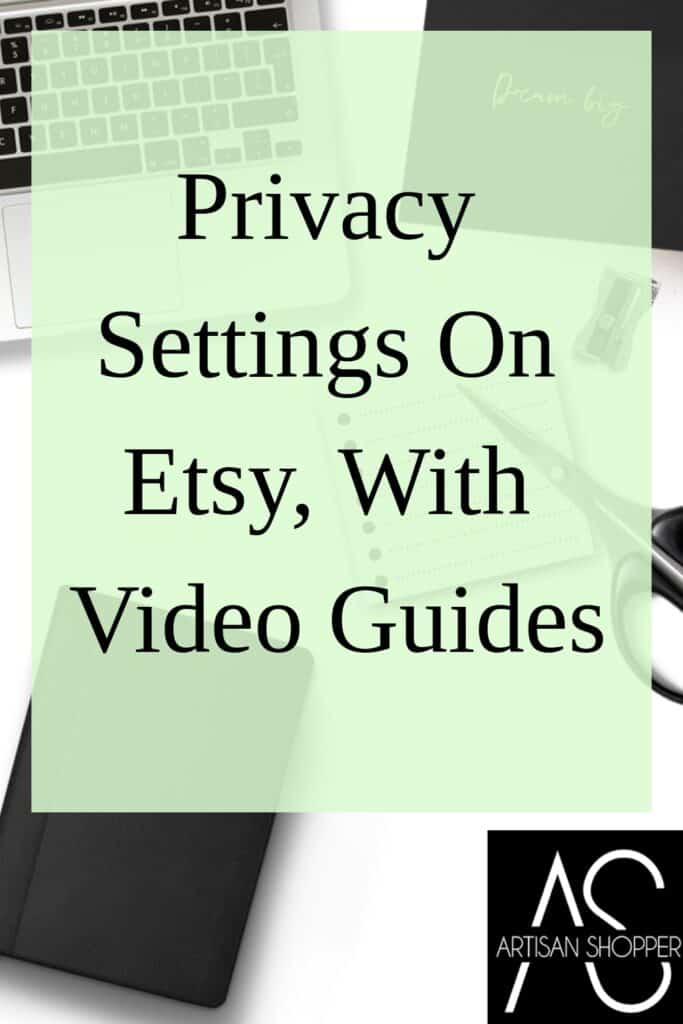
Table of Contents
- What information does Etsy collect about its users?
- Privacy settings in your Etsy account section
- How to clear your browsing history on Etsy
- How to sign up for or opt out of Etsy emails, mail, and phone calls.
- Privacy in your personal profile.
- How to block people/remove followers on Etsy
Some of the links in this article are affiliate links that will pay a small commission if they’re used to purchase something. To see the entire affiliate policy click here.
What information does Etsy collect about its users?
Etsy collects a variety of information about its users, including tracking activity on the platform, storing financial information as needed to complete purchases, and displaying user-provided information in the profile section. Users are able to limit some of this information, but some tracking is required, and is detailed in the general site privacy policy at the bottom of the Etsy homepage.
In addition, some third-party programs that use tracking information off of Etsy, such as Facebook and Google, share that information with Etsy.
If you look up Etsy’s privacy policy it will tell you what they have legal obligations to share and what they keep confidential.
Not all information that Etsy collects is visible to sellers or to other Etsy users. If you set up your privacy settings in the different places in your account where you can change them, you can limit what’s visible to other people.
It’s also important to note that Etsy sellers DO NOT have access to any Etsy customer payment information.
All payments on Etsy are processed through the Etsy payments system, and sellers never see any credit card. Paypal, or other payment method information that belongs to customers.
Privacy settings in your Etsy account section
To get to the privacy settings that are in your account settings, go to your profile picture at the top of the page on desktop, or the “you” button on the Etsy app, and choose “account settings” on desktop, or “privacy” on the app.
On desktop, you’ll see the full account settings page right away. On the app, you’ll need to click on the additional privacy options at the bottom of the text.
That will take you to the full account settings page, but it’s easier to do this on the desktop version.
There are three sections where you can set your preferences for Etsy communications and privacy. These are the preferences tab, the privacy tab, and the email tab.
How to clear your browsing history on Etsy
To clear your browsing history in Etsy, which will also clear the Etsy recommendations for you, go to the Privacy tab in the account settings.
Click on “Clear recently viewed listings” to clear your browsing history.
Do NOT click “Request deletion of your data,” this is to delete your entire account!
The Privacy tab also gives you some options about how people can find you on Etsy, and whether you want third-party services to see your information for advertising purposes.
I wrote another article about deleting your browsing history on Etsy because it doesn’t work exactly the way that people think it does. Read about that here: How To Clear Etsy History, With Video Guides.
How to sign up for or opt out of Etsy emails, mail, and phone calls.
To sign up for Etsy emails, go to the emails tab in your account settings from your profile, and the preferences tab for physical mail and phone calls.
In the emails tab, you can add your email address and choose which emails you would like to receive from Etsy, including notifications, coupons and offers, and updates about new Etsy product listings, collections, and events.
To opt-in or out of physical mail and phone calls from Etsy, go to the preferences tab. This is where your currency is set, but if you scroll to the bottom, you can opt in or out of physical mail and phone calls.
It’s really rare that Etsy will ever mail or call potential customers, but they want to leave the option open.
If you opt-in to these it’s unlikely that you’ll ever get this kind of communication from Etsy, but it will keep you off of their list if you do choose to opt-out, and it’s a simple process to do it.
It’s not only Etsy that you need to set privacy controls for, however.
The Etsy system also lets other Etsy users see your activity.
If you don’t want to interact with other Etsy users, or if you prefer to keep your activity private, you can set your account up for more privacy.
Privacy in your personal profile.
One way to be more private on Etsy is to choose a username for your profile that’s not your real name, and to not put your photo in your profile icon. Etsy will give you a generic grey profile image if you don’t upload a photo, and you’re not required to use your real name in your personal profile.
In your personal profile, there are places where you can share your favorite items with other users, and you can follow other people to see their favorites.
This can be a fun way to find things that you might not have found otherwise, but sometimes people don’t want their personal activity to be public.
Remember that following on Etsy refers to following people and their personal accounts. You also “Follow” shops, but you favorite individual listings.
When you follow shops and favorite listings on Etsy, they’re stored in your personal profile in your favorites section.
These public profiles show your favorites and shops you’ve followed unless you set your favorited items to private.
To do this, go to your personal profile at the top of the page on desktop and click on “view your profile.”
This will take you to your profile as it shows to other people. (You can also go to your account settings and edit your profile there.)
If you want to stop showing your favorite shops and listings on your profile page, you can uncheck the boxes at the bottom of the page.
This will make your favorites private, and they won’t be visible to other Etsy shoppers or store owners.
You can also edit your favorites and make them public or private directly on the profile page.
Click on the pencil icon next to “Favorite items” and on any of the collections above the favorite items section to make those public or private.
If your favorites are marked as private they won’t be displayed if someone follows your account.
People can follow your account unless you block them, but if you’ve marked your favorites as private they won’t be able to see any of your activity even if they do follow you.
In this video I show where to favorite a shop, how to follow a person, where to block a person, and what it looks like when someone has their favorites set to private. (This is Birgit’s profile, check out her shop here: Cassia Organics . And no, I’m not going to block her for real.)
. And no, I’m not going to block her for real.)
How to block people/remove followers on Etsy
To block someone on Etsy, go to their personal profile by clicking on their profile picture, and scroll all the way to the bottom of the page. Click on the link that says “block this person” and choose to block them.
Blocking on Etsy ONLY prevents that person from seeing your personal activity. It doesn’t keep them from seeing you in the Etsy system, and if you’re a seller with an Etsy business it won’t prevent them from buying from you.
The only thing that blocking does is prevent the blocked person from seeing your favorites, essentially. It’s not a great system as far as privacy goes, but it’s a good idea to prevent your competitors from seeing what you’re favoriting if you purchase your supplies from Etsy.
Other than that, blocking people is pretty useless.
For another article about this, click here: Can You Block People On Etsy?
To remove followers on Etsy you’ll need to block them. You can’t physically delete people from your followers page unless you completely block them from seeing your activity.
To get to the pages of who you’re following and who’s following you, go to your personal profile and click on the links next to your profile picture.
This will take you to a page with tabs for following and followers. You’ll be able to see whose favorites are private based on them being greyed out.
You’ll also be able to follow and unfollow people from those pages, so if you’ve followed someone who has since made their favorites private, you can unfollow them directly on the followers page. There’s no point in following people if their favorites are private!
Etsy lets us follow 1080 people, then you have to delete some people to make room for more. If you hit the upper limit, you can go through and unfollow people who have set their favorites to private. After that you’ll be able to follow new members.
As I mentioned earlier, if you can’t see someone’s favorites there’s no real reason to follow them. The favorite features on Etsy are really the only reason to follow other Etsy users.
Your privacy online is important, so you need to decide which balance you want on Etsy. I would definitely recommend signing up for Etsy’s emails that will give you easier access to coupons and savings, plus the ones for announcing sales and new events.
It can also be good to sign up to receive a notification email when someone follows you, because it will remind you to check your followers to see which listings they’ve favorited recently.
You might find some new handmade items that you hadn’t found before to add to your own favorites!

